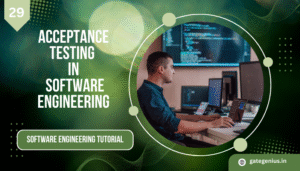Software testing is a crucial phase in software engineering that ensures the quality, reliability, and performance of a software application. It involves executing software components to detect errors, bugs, or missing requirements. In this blog, we will explore the fundamentals of software testing in software engineering, its types, methodologies, and best practices.
What is Software Testing in Software Engineering?
Software testing is the process of evaluating a software application to ensure that it meets the specified requirements and functions correctly. It aims to identify defects in the software before it is deployed to end users. Software Testing in Software Engineering plays a crucial role in delivering high-quality, secure, and user-friendly software products. It not only helps in finding and fixing bugs but also ensures the product performs reliably, meets user expectations, and is safeguarded against potential security threats.
Objectives of Software Testing
1. Detects and Fixes Defects in the Software
One of the primary objectives of software testing is to detect and eliminate defects in the software before it reaches the end users. Testing helps identify bugs, errors, or any mismatches in the software code that may cause unexpected behavior. By systematically executing test cases, testers can uncover these issues early in the development cycle, ensuring that they are fixed before deployment. This helps maintain the quality and functionality of the software product.
2. Ensure That the Software Meets User Requirements
Software testing verifies that the final product aligns with the user’s expectations and requirements. It involves validating each function and feature to ensure that they behave as intended. This step is crucial in delivering a product that satisfies the client’s needs, which in turn builds trust and enhances user satisfaction. Without proper testing, the software may fall short of fulfilling its intended purpose, leading to customer dissatisfaction and potential losses.
3. Improve Software Performance and Reliability
Another essential objective of software testing is to improve the overall performance and reliability of the software. Performance testing ensures that the system responds quickly and efficiently under various conditions, while reliability testing checks that the software consistently performs its functions without failure. These testing processes help ensure that the software can handle real-world usage and maintain stable operation over time.
4. Enhance Security by Identifying Vulnerabilities
With the growing concerns around cybersecurity, testing also focuses on identifying security vulnerabilities in the software. Security testing helps in finding loopholes, threats, or weaknesses that could be exploited by malicious users. By addressing these vulnerabilities before the software is released, organizations can protect sensitive data, ensure compliance with security standards, and build user confidence.
Types of Software Testing in Software Engineering
Software testing is broadly categorized into Manual Testing and Automated Testing, both of which serve different purposes and are essential for delivering a reliable software product.
1. Manual Testing
Manual testing involves executing test cases manually without the assistance of any automation tools. It is especially useful in scenarios where human observation is critical, such as exploratory testing, usability testing, and ad-hoc testing. Testers manually check the system for defects by going through all features of the application as an end user would. Although time-consuming, manual testing is valuable for catching subtle issues that automated scripts may miss.
Types of Manual Testing:
- Black Box Testing focuses on testing the software’s functionality without any knowledge of the internal code or logic. It simulates end-user behavior to verify outputs based on given inputs.
- White Box Testing involves testing the internal structure and logic of the code. Testers need to understand the source code to verify logical paths, loops, and conditions.
- Grey Box Testing is a hybrid approach that combines both black box and white box techniques. Testers have partial knowledge of the internal workings, allowing them to design better test cases while still focusing on user-facing functionality.
2. Automated Testing
Automated testing uses specialized tools and scripts to perform test cases automatically, reducing manual effort and increasing test coverage. It is especially beneficial for regression testing, performance testing, and large-scale applications where repetitive tests are required. Automation accelerates the development cycle and enhances accuracy by eliminating human errors.
Popular automation tools include Selenium for web applications, JUnit and TestNG for Java-based testing, Appium for mobile applications, and Cypress for modern web testing. These tools allow for faster feedback and integration into CI/CD pipelines, making them essential for agile and DevOps environments.
Software Testing Methodologies
To thoroughly evaluate a software product, testing is divided into Functional Testing and Non-Functional Testing, each focusing on different aspects of the application. So understanding the types and methodologies of testing is essential for building robust, efficient, and secure applications. Software Testing in Software Engineering is not just a phase in the development process but a critical practice that ensures software quality, reliability, and user satisfaction.
1. Functional Testing
Functional testing ensures that the software behaves as per the defined requirements. It verifies each function of the application by providing appropriate input and checking the output against expected results. This testing type confirms that the software performs its intended operations correctly.
Examples include:
- Unit Testing, which checks individual components or functions.
- Integration Testing, which tests the interaction between integrated units.
- System Testing, which validates the complete system’s compliance with requirements.
- User Acceptance Testing (UAT), where real users validate the system before final release.
2. Non-Functional Testing
Non-functional testing evaluates the performance, reliability, scalability, and other quality attributes of the software. Unlike functional testing, it focuses on how the system performs rather than what it does.
Examples include:
Compatibility Testing to confirm that the software runs smoothly across various devices, browsers, and operating systems.
Performance Testing such as load, stress, and scalability testing to assess speed and stability.
Security Testing to uncover vulnerabilities and protect data integrity.
Usability Testing to ensure a user-friendly experience.
Software Testing Life Cycle (STLC)
Software testing follows a structured life cycle called STLC (Software Testing Life Cycle), which consists of the following phases:
1. Requirement Analysis
In this phase, the testing team works closely with stakeholders to understand and analyze the testing requirements based on software specifications. The goal is to identify what needs to be tested, the acceptance criteria, and possible risks. Testers review functional and non-functional requirements to ensure clarity and feasibility. A deep understanding of requirements helps in building effective test cases and strategies later in the cycle.
2. Test Planning
Test planning is a critical phase where the overall testing strategy is defined. This includes determining the scope of testing, identifying testing types to be performed, selecting testing tools, and estimating resources and timelines. A well-prepared test plan acts as a roadmap for the entire testing process. It outlines roles and responsibilities, risk management strategies, and communication protocols to ensure smooth execution throughout the life cycle.
3. Test Case Development
Once the plan is in place, testers begin designing and developing detailed test cases and test scripts. Each test case includes specific inputs, execution steps, and expected outcomes to validate functionality. During this phase, traceability matrices may also be created to map test cases to requirements, ensuring comprehensive coverage. Reusable test data is also prepared to support efficient execution in later stages.
4. Test Environment Setup
A test environment replicates the real production environment where the software will run. This setup includes hardware, software, servers, databases, and network configurations. Ensuring the test environment is correctly configured and stable is essential for accurate testing results. Any mismatch in environment settings could lead to inconsistent outcomes and missed defects, making this phase crucial for test reliability.
5. Test Execution
During test execution, the prepared test cases are run in the designated environment. Testers record the actual outcomes and compare them with expected results to identify defects or mismatches. Any issues found are reported to the development team for resolution. Continuous monitoring and logging of test activities are essential during this phase to track progress and identify patterns in defects.
6. Test Closure
The final phase involves evaluating the entire testing process and ensuring all planned test activities have been completed. The team prepares test summary reports, metrics, and defect analysis documents to assess overall quality. Lessons learned and best practices are documented for future projects. Test closure ensures transparency and helps stakeholders understand the effectiveness and value of the testing effort.
Best Practices for Effective Software Testing
1. Understand Requirements Clearly
A clear understanding of the project requirements is the foundation of effective software testing. If the requirements are ambiguous or incomplete, it can lead to the development of incorrect or insufficient test cases. Testers should actively participate in requirement review meetings and seek clarifications whenever necessary to ensure that all scenarios are covered and testing aligns with business goals.
2. Use a Mix of Manual and Automated Testing
Combining manual and automated testing allows teams to leverage the strengths of both approaches. Manual testing is ideal for exploratory, usability, and ad-hoc testing, while automated testing is best suited for repetitive tasks and large-scale test executions. Using both ensures thorough coverage, reduces human error, and improves overall testing efficiency.
3. Write Clear and Concise Test Cases
Well-written test cases play a crucial role in the testing process. They should be simple, specific, and easy to understand. Clearly defined steps and expected outcomes help ensure consistent execution and make it easier to identify issues. Reusable and modular test cases also contribute to long-term productivity and quality assurance.
4. Conduct Regular Regression Testing
As software evolves, new features or fixes may inadvertently affect existing functionality. Regular regression testing helps detect such unintended side effects early. It ensures that the previously working modules continue to perform as expected after code changes, thereby maintaining software stability throughout development cycles.
5. Leverage CI/CD and DevOps Practices
Integrating testing into Continuous Integration and Continuous Deployment (CI/CD) pipelines streamlines the development and testing process. It enables quick feedback, faster defect resolution, and rapid delivery of updates. Software Testing in Software Engineering becomes more effective and scalable when integrated into DevOps workflows, allowing for automated test execution after every code commit or build.
6. Prioritize Testing Based on Risk
Risk-based testing ensures that the most critical parts of the software are tested first. By identifying high-risk areas—such as security features, payment gateways, or core business functions—teams can allocate resources more effectively. This approach improves defect detection in key areas and ensures a higher level of confidence in the system’s reliability.
7. Keep Test Reports Well-Documented
Maintaining comprehensive and organized test reports is essential for tracking progress, analyzing results, and supporting decision-making. Clear documentation helps identify trends, monitor test coverage, and assess overall software quality. It also serves as a valuable reference for future testing cycles and audits.
Frequently Asked Questions?
Q1. What is Software Testing?
A: Software testing is the process of evaluating a software application to ensure it meets requirements and is free from defects.
Q2. What is Integration Testing?
A: Integration Testing verifies that different modules of a system work together correctly.
Q3. What is System Testing?
A: System Testing evaluates the complete software system to ensure it meets requirements.
Q4. What is White Box Testing?
A: White Box Testing tests the internal structure, code, and logic of the software.
Q5. What is Black Box Testing?
A: Black Box Testing checks the functionality of the software without knowing its internal code.
Q6. What is Unit Testing?
A: Unit Testing tests individual components or functions of a software application.
Conclusion
Software testing is an essential part of software engineering that guarantees the quality and reliability of applications. By following structured testing methodologies, using the right tools, and implementing best practices, developers and testers can ensure that the software is defect-free and meets user expectations.
Would you like to explore automation tools or specific testing strategies more? Let me know in the comments!
I hope you understand the Understanding of Software Testing in Software Engineering. So don’t forget to share this post with friends and anyone preparing for the GATE, UGC NET exams, or studying at the university